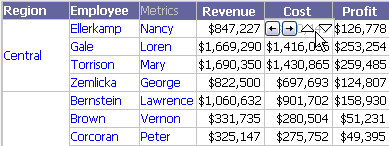
In Flash Mode and Express Mode in MicroStrategy Web, you can manipulate data in a document displayed as a grid, or as both a grid and a graph. You can:
Sort data in ascending or descending order
Pivot data to change:
The relative position of a row or column
A row into a column
A column into a row
Whether sorting and pivoting is enabled or disabled by default depends on the document template that the document was created with. For steps to enable or disable sorting and pivoting, see To enable or disable sorting and pivoting for grids in a document. Disabling sorting and pivoting also disables drilling in Express Mode.
In Flash Mode, you can sort or pivot data using a floating toolbar, as shown in the image below.
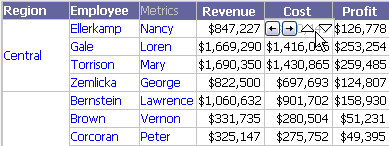
In Express Mode, you can sort or pivot data using a context menu.
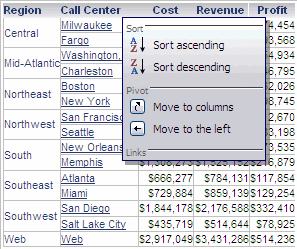
You can enable additional interactive data manipulations to be performed in Flash Mode, such as filtering or grouping data in a grid. For more information, see
To sort data, you must have the Web Sort privilege.
To pivot data, you must have the Web Pivot Report privilege.
Open the document in Flash Mode.
Hover the cursor over a row or column of data. The floating toolbar is displayed.
To sort data in the row or column, do one of the following:
To sort
the data in ascending order, click the Sort
ascending icon  .
.
To sort
the data in descending order, click the Sort
descending icon  .
.
To pivot the row or column, do one of the following:
Click the
Move to the left icon  to move a row or column heading to the left. The heading and its data
are moved to reflect your choice.
to move a row or column heading to the left. The heading and its data
are moved to reflect your choice.
Click the
Move to the right icon  to move a row or column heading to the right. The heading and its data
are moved to reflect your choice.
to move a row or column heading to the right. The heading and its data
are moved to reflect your choice.
Click the
Move to the columns icon  to move a row to the columns.
to move a row to the columns.
Click the
Move to the rows icon  to move a column to the rows.
to move a column to the rows.
To sort data, you must have the Web Sort privilege.
To pivot data, you must have the Web Pivot Report privilege.
Open the document in Express Mode.
Hover the cursor over a row or column of data. The context menu is displayed.
To sort data in the row or column, do one of the following:
To sort the data in ascending order, click Sort ascending.
To sort the data in descending order, click Sort descending.
To pivot the row or column, do one of the following:
Click Move to the left to move a row or column heading to the left. The heading and its data are moved to reflect your choice.
Click Move to the right to move a row or column heading to the right. The heading and its data are moved to reflect your choice.
Click Move to columns to move a row to the columns.
Click Move to rows to move a column to the rows.
The following are steps to enable or disable sorting and pivoting in both Flash Mode and Express Mode.
Open the document in Design or Editable Mode.
From the Tools menu, select Document Properties. The Properties dialog box opens.
From the left, select Document.
Do one of the following:
To enable sorting and pivoting, select the Enable sorting and pivoting on grids in Express and Flash Modes check box.
To disable sorting and pivoting, clear the Enable sorting and pivoting on grids in Express and Flash Modes check box.
Click OK to apply changes.
Related topics