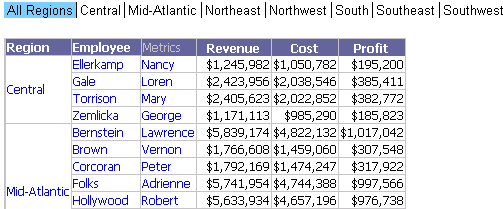
The All option allows a user to display all the items in the selector. For example, a Grid/Graph displays metrics for employees and regions. The user can choose which regions to display by using a selector. If the user clicks the (All) item, all the regions are displayed in the Grid/Graph. This example is shown in Turning the All option off for selector items.
By default, this item is displayed as (All), but you can replace the text of the item. For example, replace (All) with "All Regions" to provide an explicit description of the item. This is shown below.
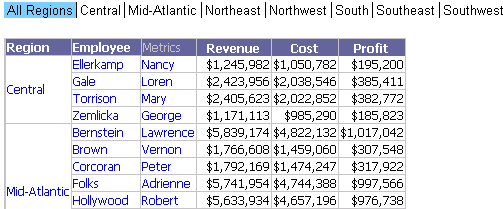
Open the document in Design or Editable Mode.
Right-click the selector to modify and select Properties and Formatting. The Properties and Formatting dialog opens.
From the left, choose Selector.
Select the Show option for All check box.
Enter the new name of the item in the Alias field.
Click OK to apply the changes.