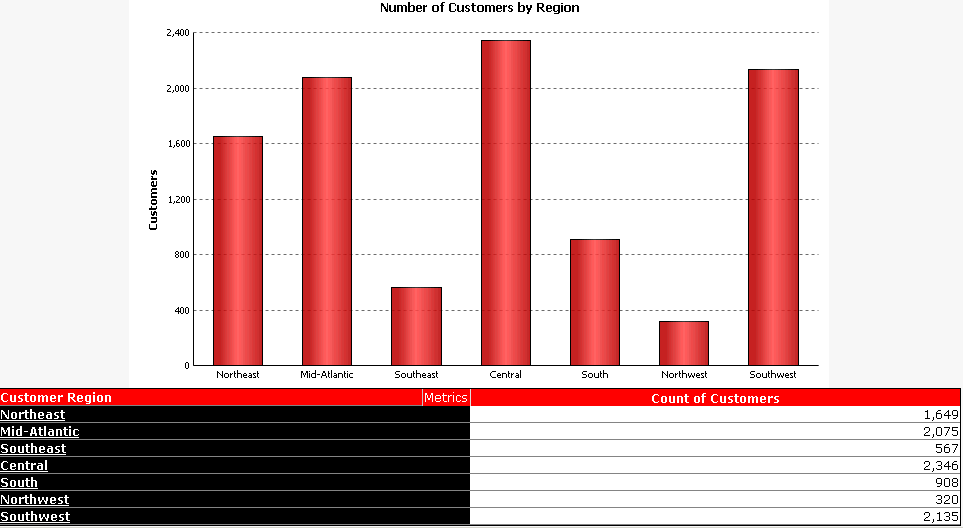
Drilling lets you view report data at levels other than that displayed in the report. For an introduction to drilling, levels, and hierarchies, see the MicroStrategy Basic Reporting Guide.
You can drill down, up, or across attributes, some metrics, custom groups, and consolidations displayed in a report.
The results on your report are organized by countries and stores (the attributes Country and Store are on the report). The report shows sales by Country. You can drill down from the country level to see the sales for the regions that make up that country. You can also drill up from stores to view sales for the cities where those stores are located.
The relationship between attributes defines how you can drill between them. Country is the parent of Region, so you drill down from Country to Region. Region is the child of Country, so you drill up from Region to Country. Region is the parent of City, City is the child of Region and the parent of Store, and Store is the child of City.
The image below shows a report that allows you to drill on any of the Customer Regions:
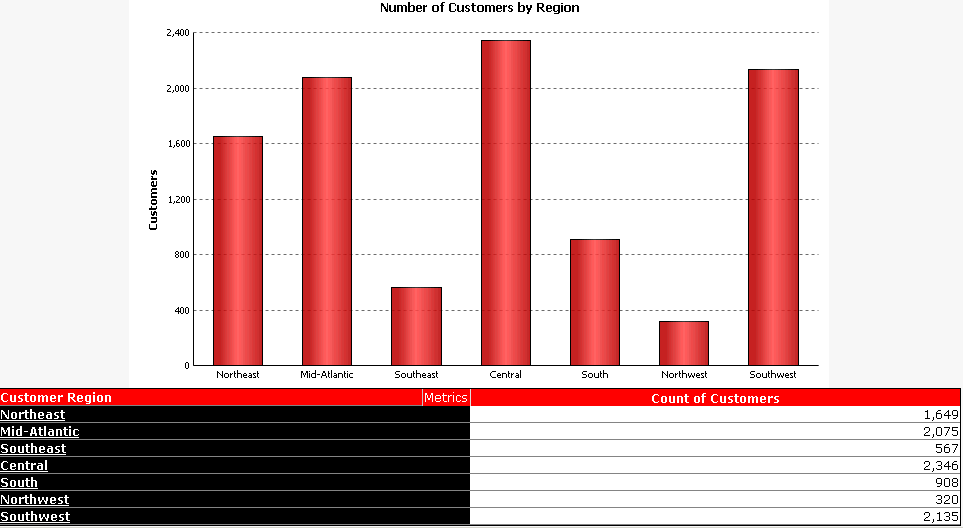
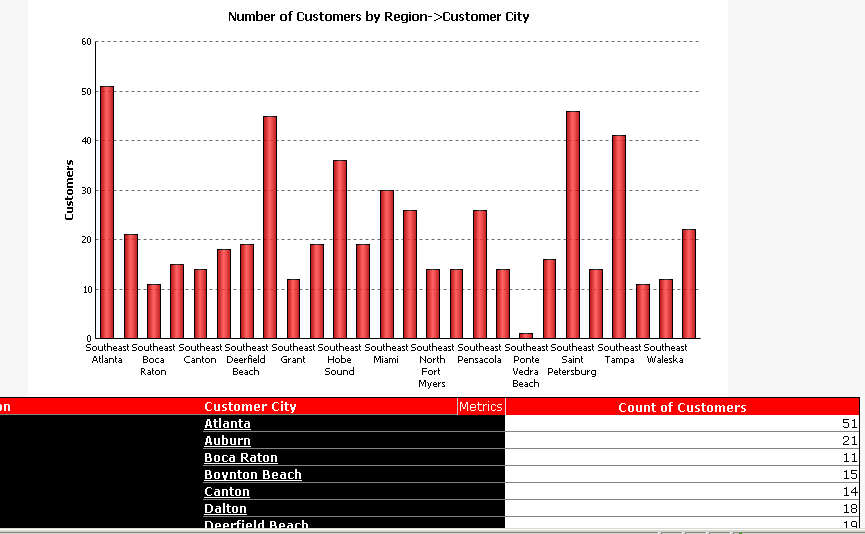
Related topics