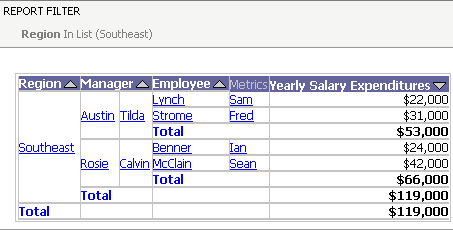
A filter is made up of one or more conditions. A condition defines a set of criteria against which the report's data is retrieved from your data warehouse and displayed on the report.
The report designer may have already applied one or more conditions to the report filter of a report. You can see the conditions applied to the report. For example, in the report below, a report designer created a filtering condition that restricted results to only the data for the Southeast region.
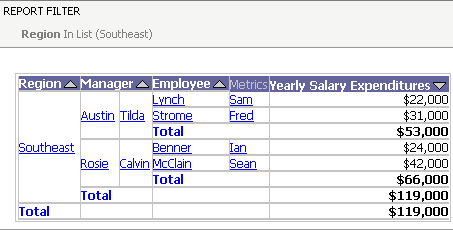
Click the name of a report to execute it.
From the Tools menu, select View Filter.
If DHTML
is disabled, click the Go icon
![]() .
.
Related topics