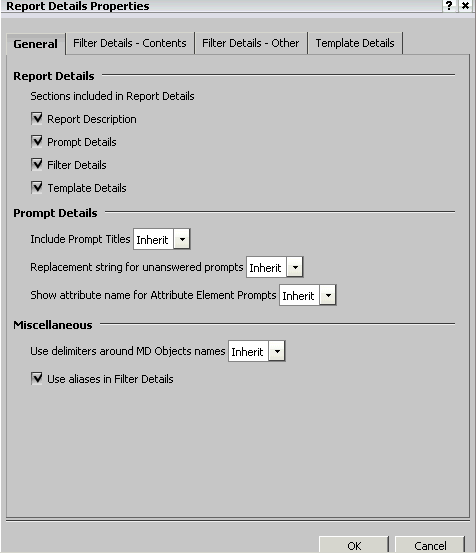
Auto text codes are document or dataset variables that are automatically replaced with pertinent information when the document is executed. Auto-text are variables that are used in the headers and footers in reports and are automatically replaced with pertinent information when the report is exported.
You can configure the content of any of the following auto text codes and auto-text:
Filter details: This code displays the report filter and report limit. See Configuring the filter details auto text code.
Report limit details: This code displays the report limit. Report limits are minimum and maximum values for a metric that you specify at the report-level. They determine the rows of a data set that are displayed in the final report. See Formatting the filter details auto text code.
Prompt details: This code displays the prompt information for all prompts in the report. See Configuring the prompt details auto text code.
Report details: This code displays the report description, prompt details, filter details, and template details. See Configuring the report details auto text code.
Template details: This code displays the attribute details and metric details. See Configuring the template details auto text code.
In addition, you can configure the content of the following auto-text:
Report filter details: This auto-text displays the report filter. See Configuring the filter details auto text code.
User filter details: This auto-text displays the drill filter. See Configuring the filter details auto text code.
View filter details: This auto-text displays the view filter. See Configuring the filter details auto text code.
You can configure different options for different types of auto text codes and auto-text. For example, you can select whether to include view filter information or the attribute name in a report filter details auto text code. For report details, you can choose whether to include information on prompts or filters.
Note: For instructions on formatting the text field that contains an auto text code (such as the font name or background color), see Formatting text fields.
You can configure:
The auto text codes in a specific text field in a document, from the Properties and Formatting dialog box (the text field level)
All the auto text codes in a specific document, from the Document Properties dialog box (the document level)
The Report Details in the Report Editor, from the Report Details Properties option (the report level)
All the auto text codes in a project, using the Project Configuration Editor (the project level)
The list above also shows the order of precedence. The configuration of a particular text field in a document overwrites the configuration at the document level, which overwrites the configuration in the related dataset report, which overwrites the project configuration. For example, if a property is set one way for a document and another for the report, the document setting takes precedence.
Auto-text can be configured at the report level or project level. The report setting takes precedence.
You configure the auto text codes and auto-text in the Report Details Properties dialog box, as shown in the image below. The Report Details Properties dialog box is explained in more detail in each of the auto text code topics.
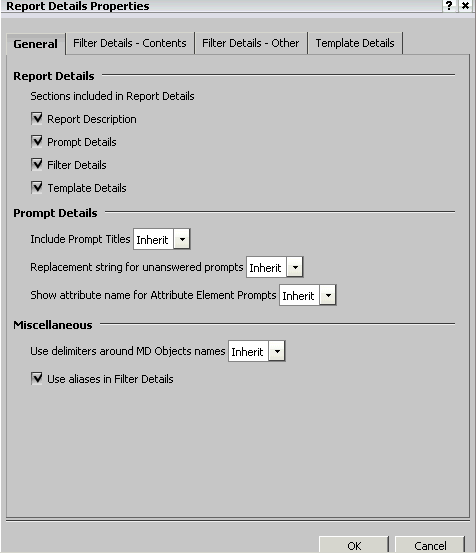
Related topics