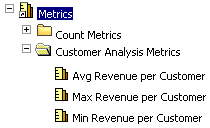Hyperlinked list: This is the default
display. You can select a folder to see the folders and objects within
it and to locate an object to add to a report. However, you cannot collapse
or expand multiple folders at the same time.
When the All Objects pane displays a hyperlinked
list, it looks like the following:
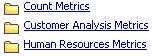
Folder tree structure: This display
lets you collapse and expand folders using the plus and minus icons, to
view the contents of multiple folders at one time. Click the Tree icon
![]() to see the broader structure of the folders you are navigating. DHTML
must be enabled for this display to work; for details see
Enabling
DHTML in MicroStrategy Web.
to see the broader structure of the folders you are navigating. DHTML
must be enabled for this display to work; for details see
Enabling
DHTML in MicroStrategy Web.
When the All Objects pane is displayed in a folder tree, it looks like
the following: