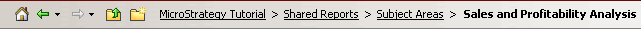
In MicroStrategy Web, you browse through project folders to locate reports, documents, prompts, and other objects to work with. To browse through objects within folders, click on a folder to open it.
You can customize how folders and objects are displayed within your project, to make navigation easier. Use the procedures below to customize folder and object display.
While you are navigating through MicroStrategy Web, a path appears at the top of the page showing the project you logged into, and any folders you subsequently opened. An example is shown below:
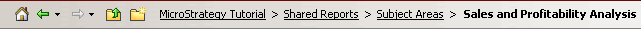
To go to any folder in the path, click the folder's name.
To return
to the MicroStrategy Web home page, click the Home
icon  .
.
To navigate
to the folder immediately above your current location, click the Return To icon  .
.
You can display lists of folders, and objects within folders, in the following ways on a page:
Icon view: Displays objects as large
icons. Click View: Icon  at the top of any folder page.
at the top of any folder page.
List view: Displays objects in a list.
Click View: List  at the
top of any folder page.
at the
top of any folder page.
Show Navigation Tree: (DHTML must be
enabled.) Displays folders on the left in a hierarchically structured
view. Click the Show Navigation Tree icon located at the top of any folder page. Objects on the right
can be displayed in either Icon view or List view. You can expand and
collapse the levels of the tree to display or hide groups of folders.
You can also enable List or Icon view to determine how objects in
the folder tree appear on the right side of the screen.
icon located at the top of any folder page. Objects on the right
can be displayed in either Icon view or List view. You can expand and
collapse the levels of the tree to display or hide groups of folders.
You can also enable List or Icon view to determine how objects in
the folder tree appear on the right side of the screen.