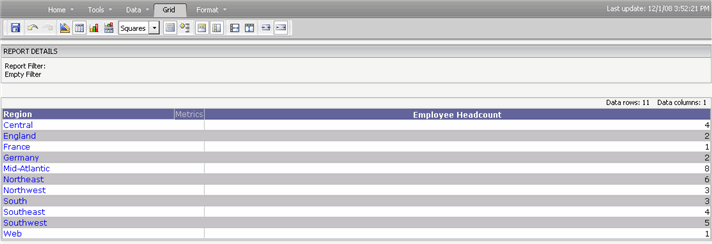
You can apply background colors to alternating rows on a grid report. This is called banding. Banding helps you view the data on a report more easily. If you apply banding to a report and save the report, the current banding setting is saved along with the report definition. See the image below for an example of a banded report:
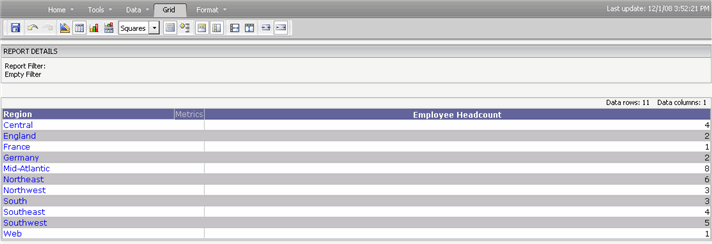
MicroStrategy autostyles, such as Colorful and Accounting, have banding as part of their format. When one of these autostyles is applied to a report, the banding is applied to the report as well. For an introduction on autostyles, see the Advanced Reporting Guide.
If column banding is enabled in MicroStrategy Desktop, column banding can be displayed in MicroStrategy Web when color banding is enabled.
Click the name of a grid report to execute it.
From the Tools menu, select Report Options. The Report Options dialog box is displayed. Select the Show Banding check box.
If DHTML is disabled, click Go.